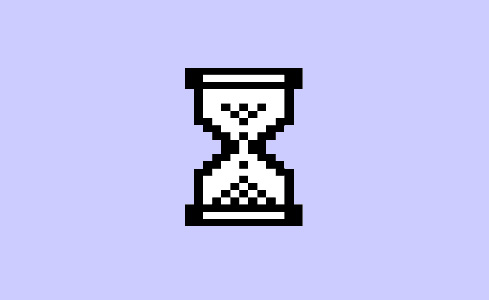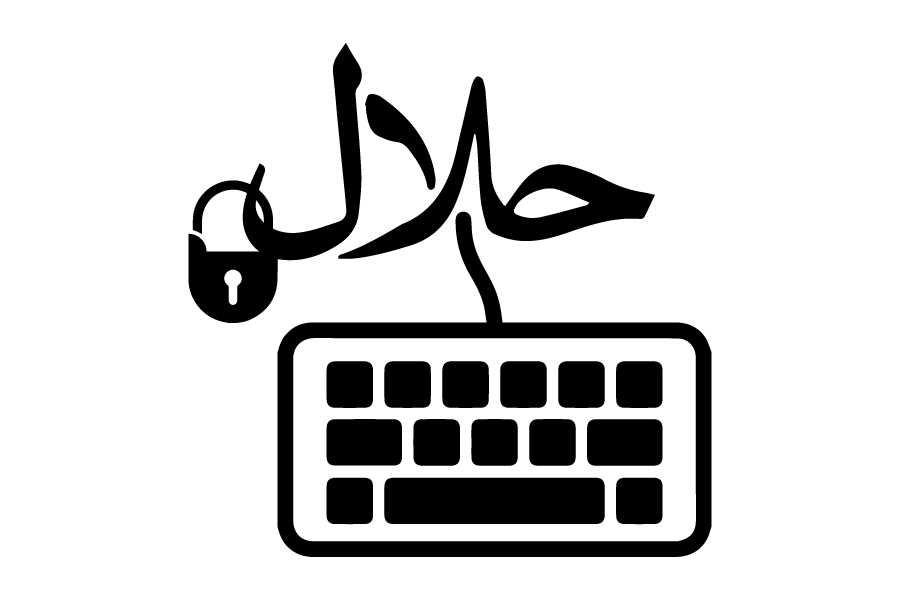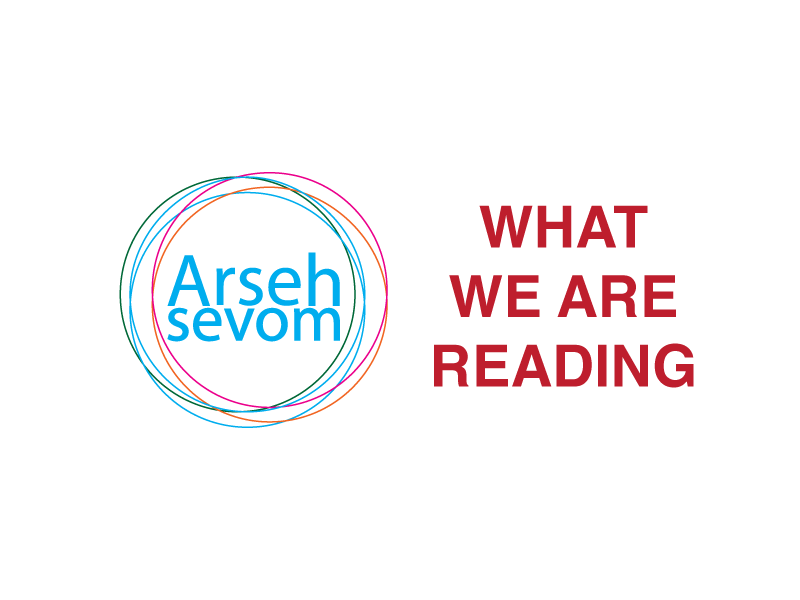
Ali Motahari on Freedom of Assembly, Water Fights in Iran, and More…
August 19, 2011
Google+ or Minus
August 25, 2011Two Important Facebook Issues
Facebook has been in the news for two unrelated, yet disturbing issues. One concerns rumors of an attack on Facebook by the group Anonymous. The other is related to Facebook’s newest privacy intrusion. People who use its mobile phone application have found that the phone numbers of their contacts are now being imported into Facebook’s database.
A) Is Anonymous Planning to Take Down Facebook?
 There have been rumors that the hacker group Anonymous, which organizes civil disobedience actions using the internet, is planning to attack Facebook on November 5. Some security experts have voiced concern that will not only make the website inaccessible to users on that particular day, but it may also cause the private information of its users to be leaked online.
There have been rumors that the hacker group Anonymous, which organizes civil disobedience actions using the internet, is planning to attack Facebook on November 5. Some security experts have voiced concern that will not only make the website inaccessible to users on that particular day, but it may also cause the private information of its users to be leaked online.
Although there seem to be some people who are thinking about doing this, they don’t seem organized enough or capable of pulling off such an action. Facebook – the largest social networking website in the world – is well-prepared for any such attack. Even if it were to happen, the worst case scenario would be that the website would be inaccessible for a few hours at most. It seems unlikely that personal information would be compromised. However, caution is always necessary when posting personal information on Facebook, as the next section illustrates.
B) Removing Your Contacts’ Phone Numbers from Facebook
Recently, Facebook started importing the phone numbers of personal contacts from the mobile devices of its users. For now the visibility of these phone numbers is limited, but this could easily change in the near future. It’s better to be safe than sorry. Stop Facebook from importing the information in the first place and remove the data that they already imported.
Here’s how, courtesy of Gizmodo:
- If you are using Facebook on your mobile phone, you want to make sure that you are not sharing contact information with Facebook.
- Using an iPhone, launch the Facebook app in your iPhone and select Friends.
- Tap the sync button on the top right and tap sync contacts.
- Turn off syncing.
- If you’re on an Android phone, go the main menu, and click on Settings. Under Other Settings, select Sync Contacts. Select Remove Facebook data.
- Now you need to go to Facebook and actually purge any contacts that have already synced. You should go to this page, and select Remove. Bang. They’re gone.
Follow these instructions and the headache will be sorted out. Let’s hope we all come out of this unscathed.
This post is part of special series of articles focusing on managing your online security and privacy. The complete series can be found in Persian at this link: http://bit.ly/n19Pzk. If you have questions about the internet, privacy, or online security, you can ask our security editor using the form on the website or by emailing: [email protected].