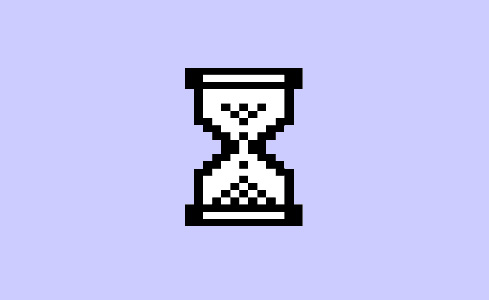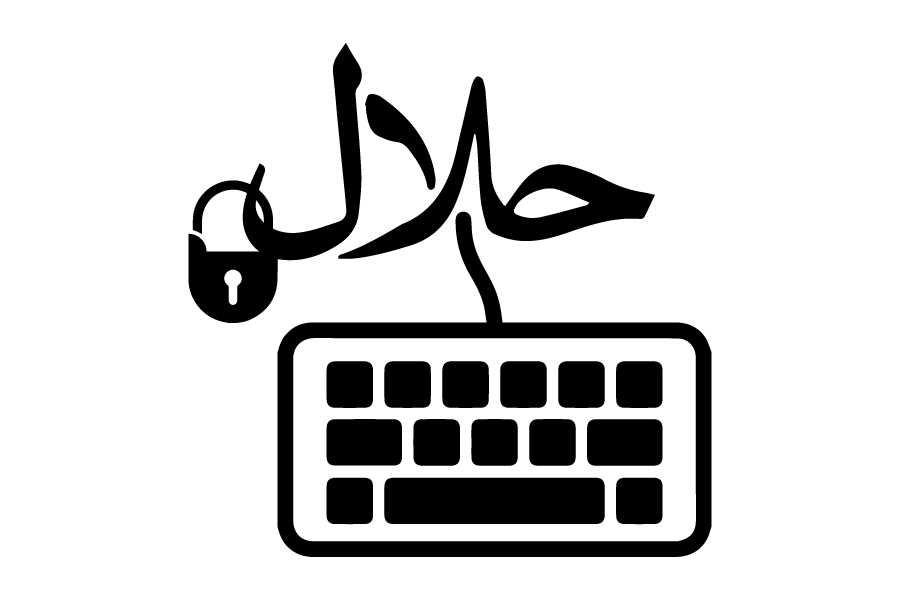Google+ or Minus
August 25, 2011
Karroubi in Danger and Other Stories
August 29, 2011In our first ever post, we covered the topic of adblock applications. Of course, they keep bugs from entering your computer through websites to a certain degree. But what about bugs from other sources then advertisements? A good solution, already proving its effectiveness for years, is to install anti-virus software to help us keep our computers clean.
There is Norton Anti-Virus, McAfee and a plethora of other anti-virus soft-wares. They all do the job. However, they come with strings attached. Two main problems with them are that
A) they are not as easy to install for people who are not computer-savvy and
B) they come with a price tag – and if you live in a country like Iran or Afghanistan, managing the annual subscription for anti-virus software is a pain. It’s also expensive. The fee may represent a few hours of work to an American or European, but for an Afghan it could be closer to a month’s salary.
In addition, the constant nagging from the anti-virus company about subscription renewals can prove infuriating. A friend once told me that the most annoying thing about using computers was “the constant pop-ups that keep telling me I need to renew my Norton subscription!”
Many people become so bothered that they don’t renew the subscription. They continue working without an anti-virus application on their computers, hoping they’ll be safe. This exposes computers to bugs that slowly and surely creep into systems, destroying data in some cases, in others stealing it, in still others making it difficult to use their systems.
For a long time, subscription-based anti-virus software was like a mafia. Pay or no protection for you, sir.
All that changed over the past few years. Simpler software is available that will keep your computer safe, and some of it is actually! Better yet, you can download anti-virus protection from the internet and install it in minutes. The best part: these applications don’t constantly bug you about renewing that subscription
We’ve made a short list of the best of these programs. So get rid of those tiresome constant pop-ups! Or, in the case that you don’t have an anti-virus program installed, start protecting your computer and your personal information better!
AVG (Used by writer and recommended)
Link: http://free.avg.com/us-en/homepage
Avira
Link: http://www.avira.com/en/avira-free-antivirus
Avast
Link: http://www.avast.com/free-antivirus-download
In addition to these three, there are others that are available online for free download. You can search and read reviews and make up your mind about which one of these you would like to install. Free software removes ‘price’ from the equation when it comes to the protection you want. You are free to choose how to provide your computer with optimum protection.
Some of the these do offer paid subscribers more protection. You can compensate for that extra service yourself though. Simply being careful with what you do online cuts your need for a costly and hard to install anti-virus software. Remember to look at the link address before clicking on anything. And don’t automatically open links just because they were sent by a friend.
Let the (free) shopping begin!
In summation, here are the three free anti-virus programs we discovered:
To reduce your need for anti-virus software:
- Be careful of what you click on.
- Look at the link address when you roll your mouse over the link, make sure it’s valid.
- Don’t open unexpected attachments.
This post is part of special series of articles focusing on managing your online security and privacy. The complete series can be found in Persian at this link: http://bit.ly/n19Pzk. If you have questions about the internet, privacy, or online security, you can ask our security editor using the form on the website or by emailing: [email protected].